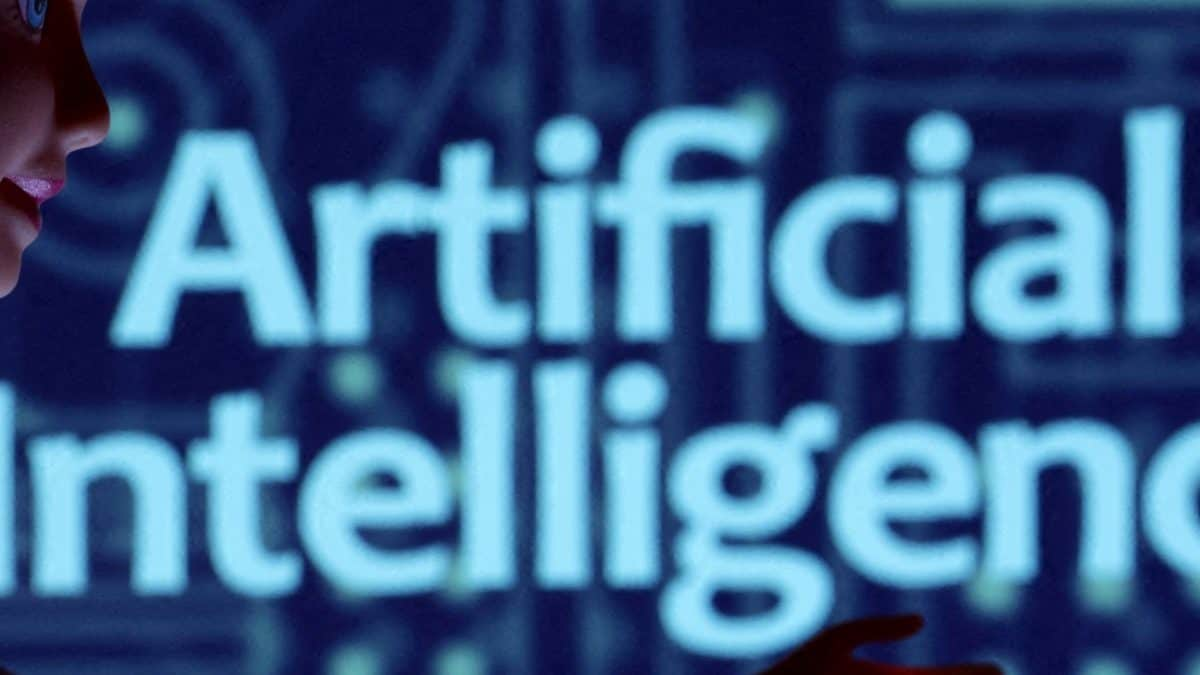ITR Filing 2024: What To Do If Form 16 Details Do Not Match Form 26AS To Avoid IT Dept Notices
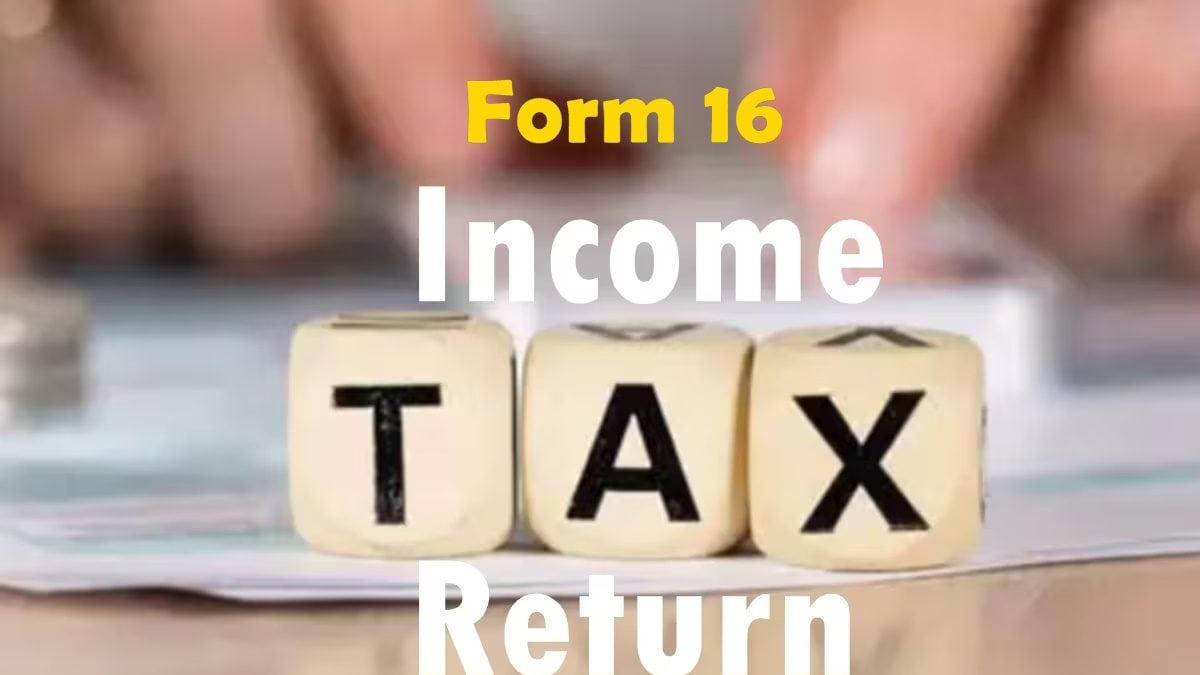

While discrepancies between Form 16 and Form 26AS can be a source of concern, taking proactive steps to resolve them can prevent potential issues with the IT Department. (Representative image)
Form 16 is a certificate issued by the employer containing details of the salary paid to the employee and the TDS on such salary
Filing your Income Tax Return (ITR) is an annual ritual that every taxpayer must undertake with precision and care. In the case of salaried individuals, discrepancies may arise between the details in Form 16, provided by the employer, and Form 26AS, the annual tax statement generated by the Income Tax Department. Such mismatches can lead to notices from the Income Tax Department, causing unnecessary stress and complications.
Also Read: How To File ITR 1 Online? Check This Easy Step-by-step Guide Now
In this article, we will explore particularly, what these forms are, common reasons for discrepancies, and steps one can take to resolve these issues to ensure a smooth ITR filing process in 2024.
Understanding Form 16 and Form 26AS
Form 16 is a certificate issued by the employer containing details of the salary paid to the employee and the tax deducted at source (TDS) on such salary. Form 16 has two parts:
- Part A: Contains details of the TDS deducted and deposited with the government, including your and your employer’s details.
- Part B: Provides a detailed breakup of your salary, deductions claimed, and taxable income.Form 26AS is a consolidated tax statement issued by the Income Tax Department that includes:
- TDS deducted by all entities, not just the employer.
- Tax collected at source (TCS).
- Details of advance tax or self-assessment tax paid.
- Refund received from the department.
- Annual information return (AIR) details.
Common Reasons for Mismatches
- Incorrect or Delayed TDS Payment by Employer: If your employer has deducted TDS but failed to deposit it on time, or if the details were not correctly filed with the tax authorities, discrepancies can arise.
- Incorrect PAN Details: Errors in PAN numbers can lead to TDS not reflecting correctly in Form 26AS.
- Timing Differences: There might be a delay in updating Form 26AS with the latest TDS details, especially if the TDS was deducted towards the end of the financial year.
- Multiple Employers: If you switched jobs during the year, there might be mismatches due to overlapping or missed TDS entries by different employers.
Steps to Resolve Discrepancies
- Verify Form 16 and Form 26AS thoroughly: Before filing your ITR, download and compare both forms. Ensure that all TDS entries in Form 16 match those in Form 26AS.
- Contact Your Employer: If you find discrepancies, immediately contact your employer’s payroll or finance department to rectify any errors. Request them to revise their TDS return, if necessary.
- Check for Multiple Form 16s: If you have changed jobs, make sure you have collected Form 16 from all your employers and crosscheck each one against Form 26AS.
- Rectify PAN Errors: Ensure that your PAN details are correct in your employer’s records. Incorrect PAN entries are a common cause of TDS mismatch issues.
- Wait for Updates: Sometimes, the TDS entries might take time to reflect in Form 26AS due to processing delays. Check Form 26AS periodically for updates.
- Seek Professional Help: If the discrepancies persist despite your efforts, consider seeking help from a tax professional or a chartered accountant who can assist in resolving these issues.
Filing ITR with Discrepancies
If the deadline is approaching and the discrepancies remain unresolved, you can still file your ITR. Here is how to do it safely:
- Report Income Correctly: Declare all your income accurately, as per your salary slips and bank statements, even if TDS credits are missing in Form 26AS.
- Claim Missing TDS: Include the TDS amounts mentioned in Form 16 that are missing in Form 26AS. Attach a detailed computation and explanation with your ITR.
- Keep Documentation Ready: Retain all necessary documents like Form 16, salary slips, and communication with your employer as proof to justify your claims in case of a notice.
- Respond Promptly to Notices: If you receive a notice from the Income Tax Department, respond promptly with the required documentation and explanation.
Conclusion
While discrepancies between Form 16 and Form 26AS can be a source of concern, taking proactive steps to resolve them can prevent potential issues with the Income Tax Department. Regularly checking your tax credits, maintaining accurate records, and seeking timely corrections are crucial. By doing so, you can ensure a hassle-free ITR filing experience in 2024 and avoid unwelcome notices from the tax authorities.
-The author is a chartered accountant and MD of Neeraj Bhagat & Co. Views expressed are personal.
Disclaimer: The views and investment tips by experts in this News18.com report are their own and not those of the website or its management. Readers are advised to check with certified experts before making any investment decisions.